FoodLogoMaker - Overview
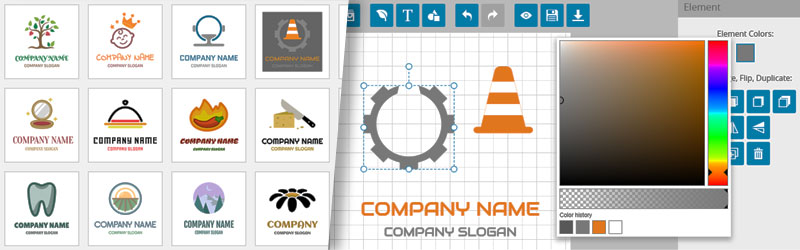
There's no need to repeat again that a logo is an important part of any business or project. The question is how to create a logo.
There are three ways you can get a logo for your business.
- The first one is to make the logo yourself. It is a good way if you are a graphic designer.
- The second way is to hire a design agency. But that's expensive. Plus you will deal with middlemen and this may cause a problem with flexibility or communication.
- The third and easiest way is to use an online Logo Maker. This is the best way to save time/money and get a professional logo.
How does it work?
Meet the
FoodLogoMaker - an online tool that allows you to easily create a professional-looking logo for your business or project. No design skill is necessary. All that you need is a browser and an Internet connection.
Why is the name associated with food? Our online logo maker is suitable for creating logos for any business. However, designing logos for the food industry is our priority. We love this tasty work.
Browse the Template Library
Template Library includes a large number of professional logo design templates, tailored to your business and industry. A logo template is a quick-to-finish solution with the ability for customization.
To select a template for editing, just browse the gallery and click on the desired logo design. Logo templates are organized by category.
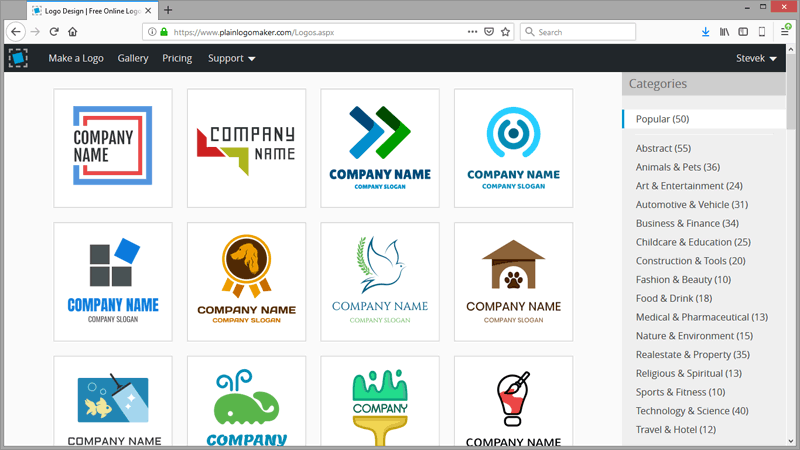
Make your logo unique
Once you selected a logo design from the Library, you can customize it in the editor with easy functionality.
A logo consists of three main parts:
Icon,
Company Name, and
Slogan.
An Icon may consist of more than one element. Each element can be edited individually. Icon elements can be grouped. Company Name and Slogan are text elements. The collection offers a large number of high-quality fonts.
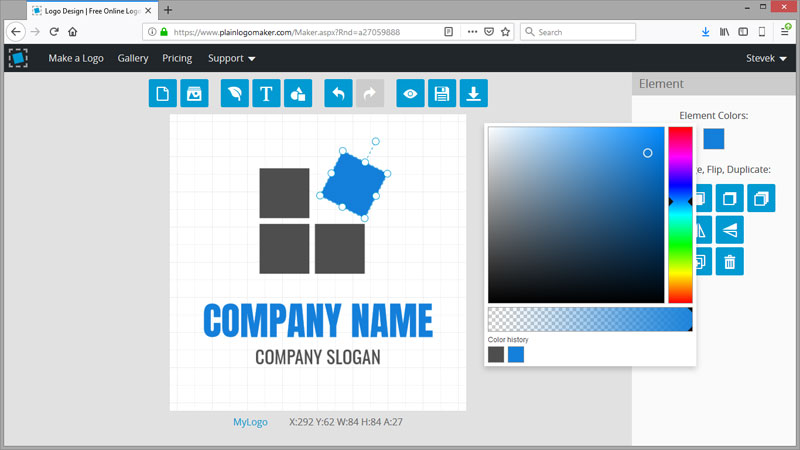
FoodLogoMaker gives you the full control to modify your logo and make it unique. You can:
- Set colors
- Add/remove/duplicate elements
- Resize/move/rotate elements
- Group/ungroup/rearrange layers
- And much more...
Save and Download
After you're done editing your logo, you can save it to your account. The system allows you unlimited revisions; you can edit your logo anytime you want.
On the last step, you can download your logo in multiple file formats. Logo Maker generates a ZIP-package that contains all your files, ready for you to use.
Use for Free
FoodLogoMaker offers three Packages depending on your needs:
- Free Package
It includes low-resolution files (PNG, JPG) without transparent background.
You are free to use it for any non-commercial purpose without asking for permission. Nevertheless, we appreciate every link back or mention of our website. Please share FoodLogoMaker on your website (or blog) and social media.
- Basic Package
It includes high-resolution files with transparent background.
- Premium Package
It includes high-resolution files, vector file (SVG), font files, and more.
The fees stated on the
Pricing page.
Links
Logo Maker:
https://www.foodlogomaker.com/
Design templates:
https://www.foodlogomaker.com/food-logos/
FAQ:
https://www.foodlogomaker.com/faq.aspx
Pricing:
https://www.foodlogomaker.com/pricing.aspx